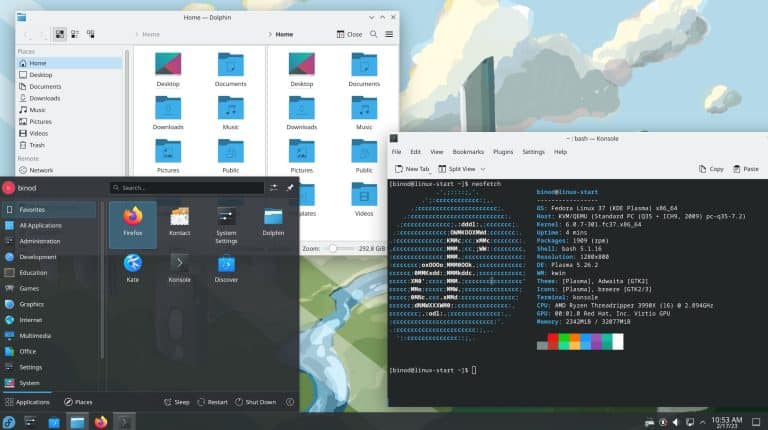
A Linux distro (short for distribution) is the Linux Kernel, together with a bunch of tools, software, and optional extras to make your life easier, and more productive. Some distros like Ubuntu are general purpose, while others like Kali are designed with very specific intentions.
Choosing a new Linux distro can be hard. There are literally thousands available, with everything from a perfect visual copy of Windows 11 or macOS to bare-bones interfaces you have to build yourself. The right Linux distro can bring joy to your existence, but choose poorly, and you’ll soon find yourself searching again.
Think About Why You Want To Move to Linux
If you’re reading this article, there’s a good chance you’re coming from a mainstream operating system such as Windows or macOS. So take a few minutes to think about why you’re leaving your current ecosystem, and what particularly appeals to you about Linux.
The best distro for you primarily depends on what you plan to use it for. If you want something that can be your daily driver, something that will work decently for most tasks, go for a well-rounded distro like Ubuntu or Fedora.

If you’re abandoning your current OS because of the intrusive tracking and advertising within Windows, you’ll find that practically all Linux distros are considerably more private – although some, such as Ubuntu, send some basic telemetry back to the developers, and will occasionally push you towards paid features.
If you’re concerned about your privacy, distros like Kodachi or Tails OS that filter traffic through the Tor network and protect your anonymity would be great fits. These offer excellent security for personal usage.
But for students or security professionals, leveling up their security skills might also be a priority. In that case, Kali Linux is the right pick.
For Data Science, you mainly want a distro with an extensive collection of repositories and good community and vendor support. Because of this, Ubuntu is very popular for personal usage, while RHEL is the preferred option in enterprise environments.
If you’re going to be running a server, a full desktop environment would be a waste of resources and disk space. You don’t need a GUI, and you want SSH enabled out of the box. Ubuntu server edition is a brilliant solution.
If you plan to use your PC as a development machine, most distros work well. Popular IDEs such as Microsoft’s excellent VSCode are supported and updated regularly.
If you are adventurous, you can pick Arch Linux, a bare-minimum environment ideal for geeks who want customization and complete control.
In short, pick
- Ubuntu or PopOS if you’re into development or IT administration
- Fedora, Debian, RHEL, or CentOS if you’re working in an enterprise setting
- Kali Linux, BlackArch, Parrot OS, or BlackBox if you are an ethical hacker or pentester.
- Arch Linux if you want complete control and want customization
- Ubuntu Server for web servers and cloud computing
Consider the Look and Feel of Your Linux Distro
The appearance of Linux distros varies wildly and can sometimes be unrecognisable. If you want to wow your friends and family with beautiful, animated desktops, widgets, and themes, then you should opt for a distro which uses KDE Plasma.
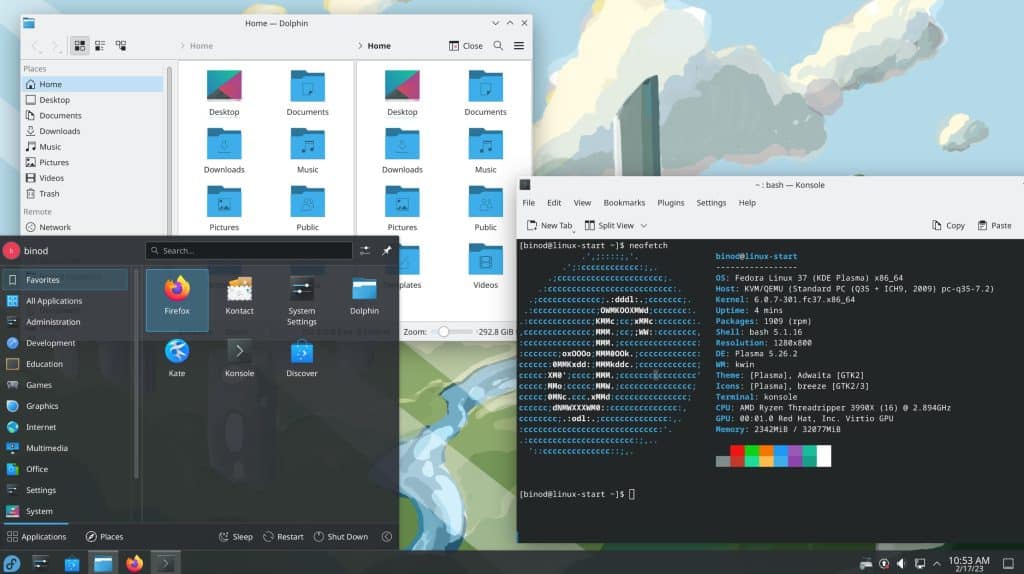
KDE plasma apps are consistent, beautiful, and impressive, although they require a decent amount of computing horsepower to run. If the appearance of your desktop isn’t a priority, a distro which uses XFCE4 is an excellent compromise between looks and functionality.
GNOME desktop is one of the most popular desktop environments and is extremely customizable. GNOME ships with distros including Ubuntu, ZorinOS, and Linux Mint Cinnamon. If you want a GNOME distro with a similar look and feel to macOS, Elementary OS is the one to choose.
In short, pick
- Linux Lite, Zorin OS, Kubuntu, Linux Mint if you’re looking for a familiar Windows experience
- Ubuntu Budgie, elementary OS, and Deepin Linux if you’re looking for a familiar Mac experience.
- Ubuntu if you’re looking for a platform-neutral easy-to-use experience
Picking a Gaming Linux Distribution
Gaming on Linux is mature. You’ll find that besides games written for, or ported to Linux, most games for Windows will play will on the same hardware. Certain distros are set up with gaming in mind and will come with Steam and the Lutris games launcher baked into the system, along with the latest proprietary drivers for graphics cards.
Other distros are problematic when it comes to gaming, and make it difficult to use third party graphics drivers. Valve’s SteamOS is a Debian-based Linux distro, specifically designed for gaming on the Steam platform, while Drauger OS is a tweaked version of Ubuntu, optimized for gamers.
In short, pick
- Steam OS, Drauger OS, POP_OS!, Garuda Linux for gaming
Ensure Hardware Compatibility
Recent versions of commercial operating systems have fairly demanding hardware requirements, and your old laptop may not be capable of running an up-to-date version of Windows or macOS.
In this case, make sure that you choose a lightweight distro which will perform well on ageing equipment, and comes with an undemanding desktop environment, such as LXDE.
Although the Linux operating system is lightweight, some distros may require specific hardware. Currently, there are plenty of lightweight Linux distros to pick from. These include Ubunutu Mate, Linux Mint, Lubuntu, PuppyLinux, and TinyCore
Not all hardware companies are completely in love with Linux, and compatibility with your new favorite OS is often an afterthought.
Linux drivers are seldom available when new hardware is launched, although they usually do turn up eventually. It takes time for them to trickle down to each distro, and they may not be entirely reliable when they arrive.
NVIDIA, in particular, has a terrible record with Linux drivers for their graphics cards. Check the community forums for each distro you’re considering, to see if other users with your hardware are having trouble.
In short, if the hardware is a limitation, carefully checking requirements will help you pick the right Linux distro.
Are You Willing To Get Your Hands Dirty
An awful lot of Linux functionality comes from the terminal. It’s where you type in commands to launch and use tools, install software, and more.
If you feel you’d like to get to know the terminal better, Great! Almost any distro will help you develop your knowledge, although some are more terminal focused than others. Distros which come with the i3 or AwesomeWM window managers instead of a desktop environment, will give you all the opportunity you need.
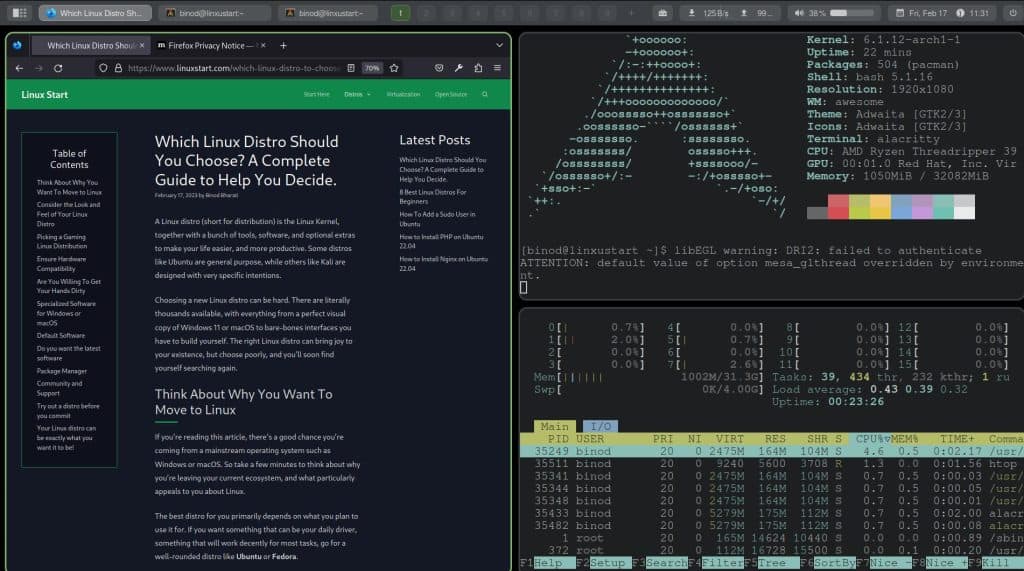
If you want to avoid the terminal altogether, look for a distro which comes with a graphical app store, and which handles updates automatically.
If you’re new and don’t know where to start, go for a beginner-friendly distribution. As with any platform, you’ll inevitably encounter various issues once you start using Linux. Picking a distro with great community support means you’ll have a much easier time resolving any such problems.
This makes popular distros like Ubuntu or Linux Mint excellent choices. UI/UX-wise, Ubuntu and Mint are also very similar to macOS and Windows, respectively. As most people use Windows and Mac through the GUI, the similarity helps with the transition.
If you’re new but have specific requirements, you can check the use cases section for recommendations. Niche distros have a learning curve, but that’s just part of the process.
As you become more proficient, you can go for distros geared towards tech professionals like Arch or Gentoo. Such distros are typically customizable right from the get-go, meaning you can build the installation according to your exact needs. And for those looking for a proper challenge, there’s always Linux From Scratch (LFS).
Specialized Software for Windows or macOS
While most software designed for other platforms can be made to run on Linux, it isn’t always easy to do. Configuring WINE to run a recent version of MS office is a chore. Some distros come with built-in tools that make it easier to install non-Linux software.
Default Software
Aside from the bare necessities you need to get to the desktop and connect to the internet, distro developers can include any software they like on the distro image. Look for a distro which includes packages which are appropriate to what you’re going to use your PC for.
Beginners should usually go for distros that provide a great out-of-the-box experience. This means popular options like Ubuntu or Mint are once again great fits as a lot of necessary packages come pre-installed.
If you plan to produce music, for example, AVLinux is a good choice, as it features a custom kernel with IRQ threading with low latency for audio, and a ton of useful audio tools. You should avoid distros which contain a lot of packages you don’t want or will not use.
Do you want the latest software
Linux distros use different types of release cycle. Distros which use a standard release cycle push out the latest version of the distro, together with all packages on a regular schedule – usually every six or 12 months.
Upgrading to the most recent version can be harrowing, but you can be assured that all of the software is up-to-date and has been thoroughly tested.
Distros which use a rolling release cycle, push out new versions of software as soon as it appears, usually after some limited testing. If you choose a rolling release distro, you’ll never need to do a full distro upgrade, and your software will always be bleeding-edge fresh, but there’s no guarantee of stability or extensive testing.
Debian based distros usually operate a standard release cycle, while Arch based distros use rolling release.
Package Manager
Different Linux distros install software in different ways. The Debian family uses Advanced Package Tool (apt), while Fedora and related distros use dnf and yum. Arch and its descendants use pacman, alongside frontends such as pamac, octopi, and yay.
Arch users also have access to the excellent Arch User Repository. The difficulty of using each of these package tools varies, as does the frequency with which the packages themselves are updated.
Read the documentation for each, to see if you feel comfortable.
Community and Support
Generally, if a distro has a lot of users, there will be more support available when you need it. Ubuntu is the most popular distro, and as a result, there is a wealth of forum post and blogs dedicated to solving Ubuntu problems, and helping you to do what you want to do. Ubuntu support is usually clearly written, and easy to understand.
Try out a distro before you commit
Almost all Linux distros come with the option to create a live USB or CD. This means you can burn portable media which you plug into your computer, which will boot to the Linux desktop without installing.
Using a live USB allows you to test out the distro, play around, and see how it works. You can check out the package manager, the installed software, whether it’s compatible with your hardware. Most importantly, whether the distro is comfortable and right for you. When you’re sure you want to commit, you can launch the full installer from the desktop.
Alternatively, you can use a virtual machine to test out as many Linux distros as you choose – without ever leaving your host operating system.
Your Linux distro can be exactly what you want it to be!
With so many options available, it’s easy to become confused when choosing a Linux distro. By taking your time, deciding what features are essential, and by reading distro reviews on LinuxStart, should soon have a shortlist of likely candidates.
Test each one out carefully as a Live USB or in a virtual machine before making your choice. There are no real wrong answers, and there are plenty more distros out there!